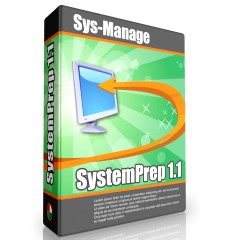 SystemPrep is a product for the automated, rapid and safe deployment of operating systems, additional software and drivers onto remote computers. It supports single site as well as multiple site WAN scenarios, with minimal configuration effort.
SystemPrep is a product for the automated, rapid and safe deployment of operating systems, additional software and drivers onto remote computers. It supports single site as well as multiple site WAN scenarios, with minimal configuration effort.
SystemPrep complies to the Intel Wired for Management (WfM), Preboot Execution Environment (PXE) 2.x specifications.
To bootstrap clients into the installation process it supports:
- PXE & TCP/IP Boot ROMs
- PXE & TCP/IP Boot ROM code located on a 3,5” disk
- conventional DOS based installation disks
To automatically power on a previously shutdown computer, before the installation takes place, it optionally supports Wake On LAN technology.
How does it work ?
SystemPrep discovers any new clients. Next the administrator configures the desired operating system and installation parameters.
Finally SystemPrep executes all necessary steps, beginning with the partitioning and formatting of the local hard disks, the installation of the selected operating system and any 3rd party hardware drivers.
Installation of additional software, for example service packs, applications, updates, etc. can be integrated into the unattended setup process easily. The configured software will be installed automatically following the installation of the operating system.
Furthermore SystemPrep lets you add additional or updated hardware-drivers, to be used during the installation process of new or existing computers.
SystemPrep's optional browser based service allows the administrator to use mobiles or other small devices to monitor the installation status and to initiate the installation of clients over the intranet or internet.
Configuring SystemPrep
The entire configuration of SystemPrep is completely graphical. It includes a unique wizard that guides the administrator through processes like:
- the initial configuration of SystemPrep
- the creation of conventional DOS based installation disks
- the creation of PXE & TCP/IP remote boot images
- adding new installable operating system images
- adding 3rd party hardware drivers to be incorporated into the client installation
- definition of a site hierarchy, in case of multiple site WAN environments
Predefined Ready-To-Use Templates
SystemPrep contains ready-to-use templates for an unattended setup of the following operating systems:
- Windows® 9x
- Windows® ME
- Windows® NT 3.51 Workstation & Server
- Windows® NT 4.0 Workstation & Server & Terminal Server
- Windows® 2000 Professional & Server & Advanced Server
- Windows® 2003 Server
- Windows® XP Professional and Home Edition
They can be used, right out of the box, to deploy any of the mentioned operating systems. The templates and a computer’s individual installation parameters can be customized easily using SystemPrep's intuitive graphical interface. The administrator can create new templates and organize the clients in a tree structure to simplify his or her daily work.
Additionally to SystemPrep's unattended setup support, it can be integrated with Symantec Norton Ghost for cloning purposes.
SystemPrep key features
- Intel Wired for Management (WfM), Preboot Execution Environment (PXE) 2.x compatible
- Support for PXE boot ROMs and TCP/IP boot ROMs
- Support for “conventional” DOS based boot disks, loading any user supplied DOS NDIS driver
- Wake On Lan technology, to remotely power-up / shutdown computers
- Support for PXE or TCP/IP boot ROM code located on a 3,5” floppy disk (e.g. 3COM’s MBA disk)
- Intuitive, wizard guided configuration process
- Predefined ready-to-use operating system templates
- SystemPrep services can be installed onto Windows 2000/XP/2003
- Web Access to monitor client installation progress with a web browser
- Clients can be managed in a user defined tree structure
- Support for multiple site WAN scenarios
Requirements
- Microsoft Windows®-NT 4.0 or Windows®-200x domain
- Microsoft or 3rd party DHCP server